Description
(6 Robots & Charger & Remote & Charger Hub & USB W & suitcase )
This foam-padded metal suitcase will make storing and transporting your Wireless Thymio robots much easier! What’s more, it comes with some extra accessories to help you start teaching with Thymio:
- 6 Wireless Thymio robots
- 1 Thymio Challenge Activities
- 1 Thymio remote control
- 1 Multi-port charger for Thymio
- 6 USB - MicroUSB cable for charging and programming
- 1 basic Thymio user manual
- 2 keys for your suitcase
- 1 strap for transportation This suitcase is also available with the regular version of the Thymio robot: suitcase for 6 Thymio II
introducing Wireless Thymio
Both the mobile robot Thymio II and the Wireless Thymio have been developed in collaboration with the Swiss Federal Institute of Technology in Lausanne (EPFL) and the Cantonal Art School of Lausanne (écal). Their aim is to provide educational mobile robots at a low price.
This robot is totally open-source, at the hardware and software levels.
It is easy to manipulate, thanks to its small size (110x110x50 mm) and weight. Its beautiful white body makes it very robust and it is very attractive thanks to its capacitive buttons and colored leds.
The mobile robot Thymio II contains many sensors (microphone, infrared receiver, temperature, proximity, 3 axis accelerometer, ground sensors for line following), actuators (motors, speakers, LEDs), connectivity (USB, memory card) and off course a brand new wireless module!
The Wireless Thymio is a classic Thymio II robots with a Zigbee module (wireless communication protocol) soldered onto its PCB. The Wireless Thymio also comes with a USB dongle (IEEE 802.15.4 à 2.4 GHz) for your computer.
The combo wireless module + USB dongle replaces the USB cable and allows you to remotely program your Thymio robot!
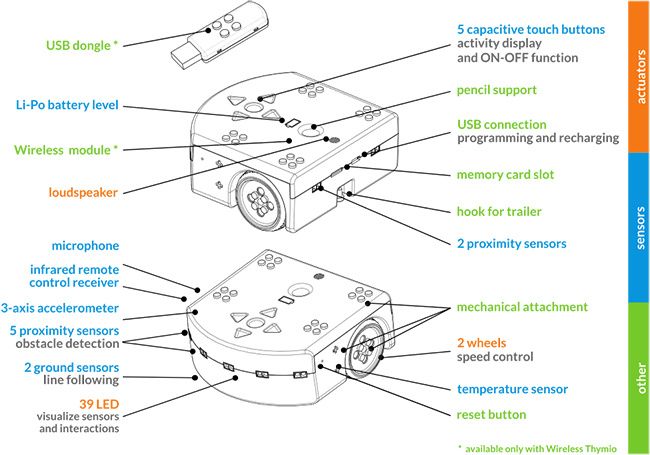
This robotic platform is compatible with Lego parts, so it is very easy to customize it and create many different automated systems. Place a felt-tip pen in the hole of Thymio's shell can kickstart many playful activities for the little ones, but it can also be used as a teaching aid for a geometry + programming class for older students.
How to program Thymio ?
5 programming languages are available for this robot. This makes Thymio suitable for different audiences, from primary school to university. Some research labs even use fleets of Thymio robots to study swarm robotics!
Thymio Suite: 1 software for 5 programming languages
With Thymio Suite, program and manage our robot with 5 programming languages: VPL3, Python, Scratch, Blockly and Aseba (textual programming). This software is compatible with Windows, Mac, Linux and can be used on iPads.
Program Thymio with a computer
- Download the Thymio Suite software
- Install the software (compatible with Windows, Mac and Linux)
- Connect your robot (turn it on, then connect it via cable or wireless dongle)
- Choose your programming interface (VPL, Scratch, Python...)
The 5 programming languages
- VPL (Visual Programming Language): an event-driven programming language, based on pictogram associations. Very easy to learn, perfect for young children who are just discovering programming.
- Scratch 3: a visual programming language based on blocks of instructions that must be logically nested to create a more or less complex program.
- Blockly: use math, logic, loops, variables and discover more programming concepts!
- Python: text-based programming language. Largely used among developers and robotics engineers, it is also the computer language that is taught in French high schools.
- Aseba: a text language developed for Thymio that allows, among other things, to collect data from sensors and actuators and to create much more complex programs.
Thymio is ROS-compatible. ROS is a middleware widely used in robotics laboratories and in R&D departments. A dedicated webpage is available with all the documentation and the link to the Github repo.
Programming Thymio with an iPad
Note that only the Wireless Thymio can be programmed with an iPad. They use the ZigBee wireless communication protocol. If you have a standard robot (not wireless), you need the Wireless DIY Kit for Thymio. Programming from an iPad requires computer, that will be used as a connection hub. The reason is that iPads don't have any USB type A port, where to plug the robot USB dongle. To program the robot with an iPad, follow the steps below:
- Download and install Thymio Suite on a computer
- Download the Thymio Suite Mobile app on each iPad (from the App Store)
- Make sure the computer and iPads are connected to the same WiFi network
- Connect the robots USB dongles to the computer (or to a multiple USB charger plugged to the computer)
- Turn on the robot
- Open Thymio Suite on the computer, the list of the robots connected to the Ipads is displayed
- Open Thymio Suite Mobile on your iPad and start coding!
The diagram below shows the configuration required to run Thymio Suite on a tablet.
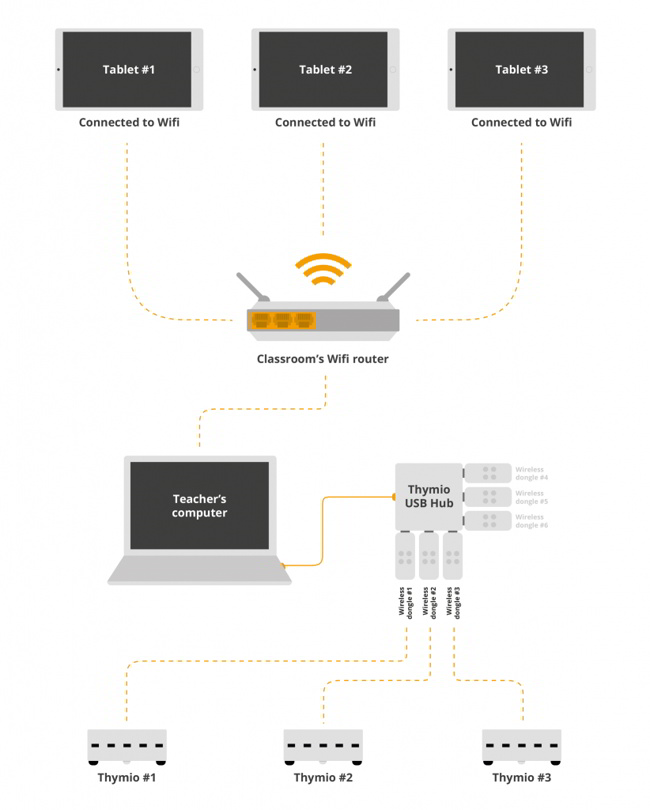
Thymio robot firmware update
To update the firmware of the robot, and access its latest features, follow these steps:
- Connect your robot to your computer with the USB cable
- Open the Thymio Suite software,
- Launch VPL or any other programming language, if an update is available, an icon appears on the robot
- Click on the update icon
Educative resources Inirobot with Thymio 2 in schools
Inirobot is a sequence of educational activities which will allow pupils and teachers to become acquainted with robotics. The robotic platform chosen for the implementation of this project is the educational robot Thymio II. With its small size, light weight and colored leds, the Thymio II is the ideal learning tool for kids!
The 3 key learning objectives of the Inirobot module are:
- Learning a new (and probably first) computer language: the VPL (Visual Programming Language) which was developed at the EPFL (Swiss Federal Institute of Technology in Lausanne)
- Creating computer programs and instructions
- Finding out more about electronic circuits and the robot/computer communication and mechanics
The project team Flowers has also made an extensive resources package available to the teachers/facilitators:
- Learning objectives for each sequence
- Activity management roadmaps (inc. all the assignments answers for the teachers)
- Robot software datasheet, installation guide and user guide
- Examples of activities and tutorials
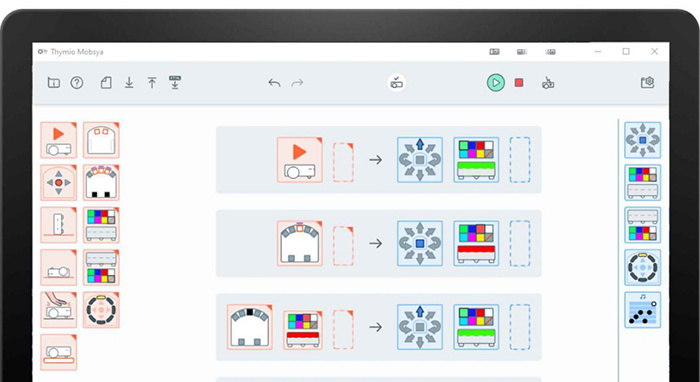
VPL3 programming interface on a iPad
There is also a forum dedicated to this project, all questions and feedbacks are welcome!
A testing phase was launched in several school in Aquitaine, in May and June 2014, and the Inirobot learning module has been since then implemented in schools located in Talence (Bordeaux) and Lille.









